In this time of enforced isolation at home we understand that parents will want children to be doing something constructive. So we have put a list of useful resources together for you to point your children to. These are sites that we have used and use ourselves. They are full of fun, creative things to do around computer science and learning to write software.
The main aim of Software Cornwall is to ensure that there is a pipeline of talent for the tech companies in Cornwall. Our education outreach program has reach over 20,000 Cornish students in schools over the last two and a half years. Technology is going to take a major place in students lives in home learning for a while. But we would like them to realise that technology could also be their career in the future too. Our companies in Cornwall offer employment in cutting edge fields of technology. They need talented staff to work for them and the students in Cornwall are in an ideal position to become part of that.
So read on and encourage your children to take an interest in creating software. To us it is far more than just filling the time before the schools open again.
Indoor Days and Rainy Days
There are times when everyone is just stuck inside. There are only so many ways you can think of getting your children away from screens and doing something different. In the end parents have to admit defeat. Defeat could be turned to triumph if the screen time is made into something beneficial and even educational. Only don’t tell the children that bit!
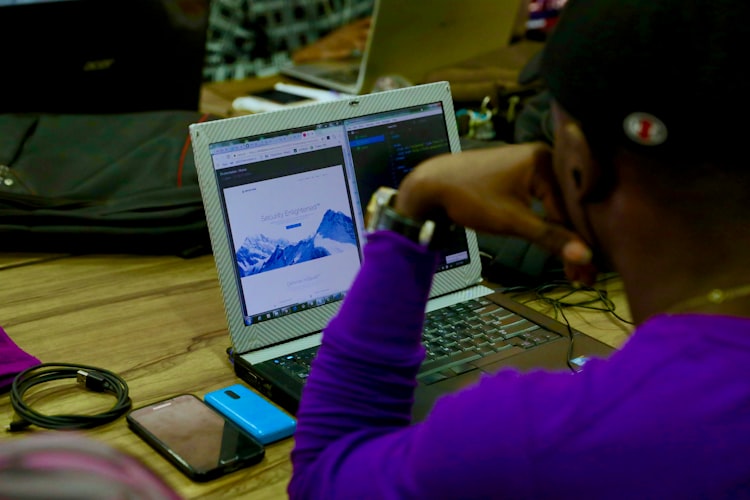
Learn to code at home for free with these resources.
What follows below is a list of various places that provide online methods of learning to program. From the quite young to mid teens or anyone really that would just like to have ago. All that is required is internet access and a computer with a keyboard. (At Software Cornwall we are not that keen on tablet teaching as keyboard skills in themselves are a very useful skills to have). All of those listed cost nothing to use and require nothing to be purchased, downloaded or installed. Even the Microbit page that utilises a real product to program has a built in emulator on the screen. Cornwall libraries even have these to loan out so it is possible to still program the real thing for free.
The resources are not in any particular order and we’d suggest that the children try them all. If they find one not to their liking then just try another. If they want to take the lesson or project somewhere different, let them. Let them learn through play and experimentation. We’d love it if they start creating something of their own. In fact our Open Technology Challenge is all about showing us and others what they are creating. With the added benefit of a reward being available. The time to rigidly follow a lesson plan is at school, at home let them run free with the code and see where it can take them.
Raspberry Pi Website
At raspberrypi.org there is a whole load of information about the small, cheap computer that we love at Software Cornwall. Not everyone can afford to get one which is why we support the Cornwall Tech Jam every month. There we bring along 20 Raspberry Pi, loads of accessories and worksheets to go through. But the website has lots of projects that can be done online without a Pi. Coding projects in Scratch, Javascript and Python. There are also projects to create apps for android phones too.
We’re sure that once you start looking around at what the Raspberry Pi is capable of you will just have to save up and get one. The best place to see what it’s really capable of doing is the daily blog. Simple news items and links to builds from people all around the globe.
The Raspberry Pi foundation also have magazines and books available from newsagents and bookstores. But they are all also available for download from the site. We have links to these below. But the site has loads of articles from these to read online and tutorials from them as well. In fact the site is packed with things to keep anyone happy for hours and hours.
BBC Microbit
Accompanying the outreach team to almost every event along with the Raspberry Pi are Microbits. These tiny programmable boards are a fantastic way to get into physical coding. Where the software runs on a device that is not a screen enabled computer. It could be, and is, even worn. For those of us in Cornwall these boards can be borrowed for free from the libraries.

You don’t need to actually have a Microbit to code one. And you can always borrow one from the library.
The MakeCode editor has the built in emulator. A small picture at the side of the screen where the young software developer can click on the buttons, shake or tilt the device, read light levels and so much more. The code can also be written or viewed in JavaScript, a more advanced language, at the flick of a switch.
Scratch from MIT
Most school children will have tried this at some time or other. A really clever online coding platform that uses the block style of coding similar to the MakeCode above. This though is not for any specific hardware like the Microbit but is generally for on screen coding. The latest version does have some abilities to interact with devices out of the screen though.

A computer with internet access is all that is needed for Scratch.
What really sets Scratch apart from others is the graphics, animations, sounds and general all round awesomeness. Young children love it but do not think it’s child’s play only. There is a resource below that links Scratch to IBM’s Watson Supercomputer for machine learning. So children can go from the most very basic code to cutting edge coding on one of the world’s fastest machines.
Code Club & CoderDojo
These two computer club settings are both under the Raspberry Pi Foundation umbrella. Code Clubs are computer coding clubs generally run in school settings, the CoderDojo are generally out of school settings.
The age ranges are slightly different with CoderDojo aimed up to students of 18 years old, Code Club to 14. There are some shared resources with the main Pi site and with each other, but there are a lot of different ones too. Check them both out.
Machine Learning for Kids
This is as high tech as it gets. Learning to create code that runs on IBM’s Watson computer. And all in Scratch too.
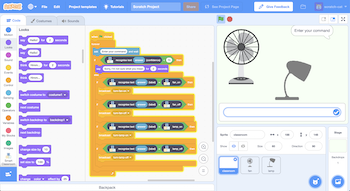
Start with something simple in home automation.
If you have never tried machine learning or never understood it then this is definitely the place to try it. Easy projects to start off and more ambitious ones for later on. This is for kids but we’d say adults should have a go to. Just to learn what it is all about and see what machine learning can achieve.
Hour of Code
The name says it all really. One hour exercises in coding in different ways to do loads of different things. Projects for girls and boys or anyone who wants to have a go. Easy to follow short video presentations and loads of rewarding applause. Start with something fun and simple and build up in confidence. There are loads of exercises using either blocks, python, javascript, html, css and wolfram.
Sonic-Pi
Something a little different as this one does require downloading. A program written for the Raspberry Pi and is one of the core programs installed upon them. It is also the most entertaining programming method of all. The creator Sam Aaron gives the most enlightening talks and are definitely worth watching just for his live demonstrations.
Sonic Pi will run on PC, Mac or the Raspberry Pi. It is free to use but if you’re able to support Sam you on Patreon you do get free updates way before anyone else.
Sonic Pi brings a very different reward to programming. The Microbit makes it physical, Sonic Pi makes it audible. Imagine filling the room with the sound of code an dancing to it.
Codecademy
This is the biggest site listed here for learning to code for free. This does have a paid for version as well but for free there is plenty to start with. Again it works online with nothing to download but you will have to sign up.
All the major languages are here to learn. Step by step progression through the projects. It is rather more like learning in school as the learning is more about the languages than projects to build with them. But if the ideas above have made you want to learn more then Codecademy could very well be a place to take it further.
Thunkable

Rather like AppInventor projects on the Raspberry Pi projects, Thunkable allows programming of mobile apps. Except they can be Android or iOS compatible. Apps can also be shared too.
Block based coding again so easy to understand and to follow. Emulator on screen as well as live code sent to your phone as you progress. This part will require downloading the Thunkable app. Just give it a go and the reward is your very own app running on your own phone.
Reading
Not all learning about computers and software needs to be writing code. Just sitting down quietly reading can be as enjoyable. Plus with the resources available you can take some of the ideas presented above and develop them further into your own projects to share. The magazines and book listed below will surely get you started on the road to becoming a digital maker instead of just a consumer.
The MagPi Magazine

The official magazine of the Raspberry Pi. It has actually been around longer than the Raspberry Pi computer itself. It was the first magazine ever to have a computer as a giveaway on the front cover when the Raspberry Pi Zero was launched. The magazine also had a Google AIY Projects kit given away on the cover that sells for £74. Getting a subscription also will get you a computer too.
The magazines are all available to download for free from the Raspberry Pi site but they are available from good newsagents for real every month. They are full of ideas to build, reviews of accessories, getting started guides, and news from around the world.
Micro:Mag
 The magazine for the Microbit community. A new magazine on the stands. Well to order online anyway. Up to the end of 2019 it was really only available as a download but supporters have enabled the magazine to now also be available in print.
The magazine for the Microbit community. A new magazine on the stands. Well to order online anyway. Up to the end of 2019 it was really only available as a download but supporters have enabled the magazine to now also be available in print.
Loads of ideas and reviews of equipment designed for the Microbit. Like the MagPi magazine above this will whet your appetite to start getting creative with the equipment. And remember the fact that libraries in Cornwall loan the Microbits out. SO even before you have bought anything you can get started physically building a digital project.
Raspberry Pi Books
 A little more substantial than the monthly magazines are the books from Raspberry Pi. Not expensive to buy in themselves at around £6 but like the magazines and all the coding methods above these are also available for free.
A little more substantial than the monthly magazines are the books from Raspberry Pi. Not expensive to buy in themselves at around £6 but like the magazines and all the coding methods above these are also available for free.
Subjects include Minecraft, Electronics, Gaming, Beginners Guide, Scratch, AIY Projects (mentioned above), Camera Module, SenseHat and Sonic Pi (also mentioned above).
These three sets of reading resources will keep the avid coder happy for days.
Final Words
Developing a project of their own gives students a greater involvement with their learning. There is a purpose that just is not there when it is an exercise set by someone else. Projects can lead to greater things. Placing a link on a CV to the code online or to a website blogging the build can impress a prospective employer more than just words ever can. We hope that by giving students the opportunity to develop their own ideas, solve their own problems and produce something they are proud of they will become the talent of the future that companies that are members of the Software Cornwall community need.
We hope that you enjoy these resources. These are just a few that are available online but these are ones that we go to ourselves time and again for ideas. If you think we have missed something out that is worth a mention then do please tell us. We are always keen to hear from you at [email protected]







