Welcome to the Tech Cornwall News page, your inside track on the latest happenings in Cornwall’s buzzing digital, tech, and software sectors. We’re here to keep you in the loop with the news that matters most to businesses and tech enthusiasts across the region.
Our news is powered by insights from Tech Cornwall members and our extensive network, bringing you a mix of industry updates, cutting-edge innovation highlights, and expert perspectives. Whether it’s breakthrough tech developments, local events, or training opportunities, our coverage reflects the vibrant spirit of Cornwall’s tech community.
We also feature guest posts from local community members, ensuring diverse perspectives and insights. Whether you’re a software developer, business owner, or tech aficionado, we’re committed to keeping you informed and inspired by Cornwall’s tech scene.
Stay connected! Bookmark this page and subscribe to our newsletter for regular updates. Want to post your own news? Become a member and upload your own content.
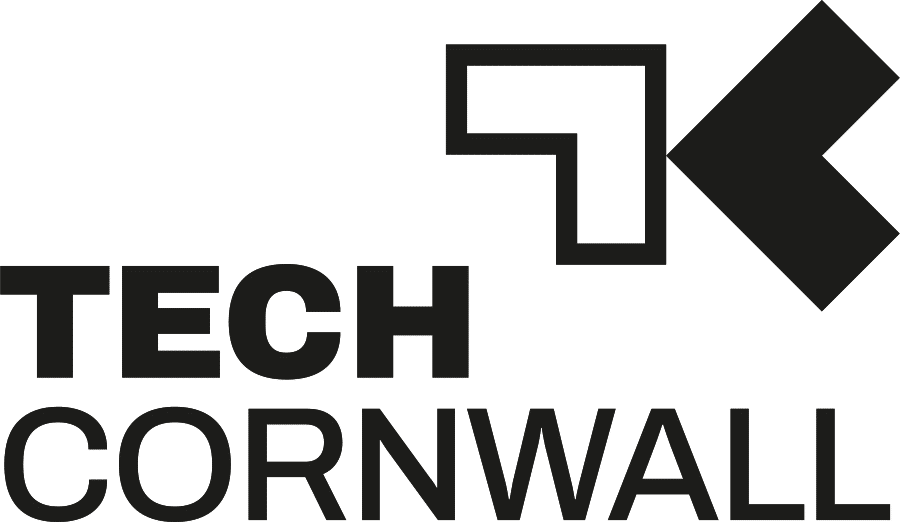
Tech Cornwall Ltd
FibreHub, Trevenson Lane
Pool, Redruth, Cornwall
TR15 3GF