SHARE
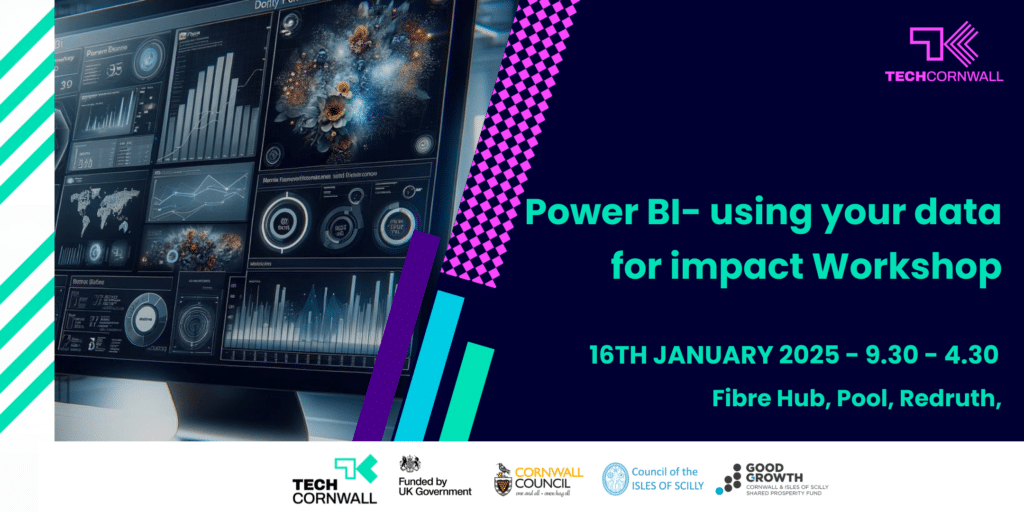
How we communicate information effectively is an increasingly important skill. Learn how to use Microsoft’s reporting and visualisation tool, Power BI to unleash the power of insight.
This course is designed for people who have some analytical or data background and want to learn how to use Power BI to create and share interactive dashboards. You will learn how to connect to simple data sources, design and customise visualisations, and program and secure your dashboard. By the end of this course, you will be able to use Power BI to communicate insights and tell stories with data.
What is Power BI?
Getting data into Power BI
Data Preparation
Report, Table & Model
Validate and check data
Visualisations
DAX – an introduction
Creating workspaces, creating reports and publishing
Security and RLS – an introduction
Those with previous analytical or reporting experience and who want to know how Power BI can be used to build on that base and support them in achieving their goals.
You will be able to build a dashboard in Power BI using simple, related data. You will also gain an overview of how to programmatically interact with the dashboard and securely share it with customers. If this sparks your interest, you can progress to mentoring with the Cornwall’s Information and Data team to support your growth with Power BI. This leads to the opportunity to take the PL300 Microsoft Power BI Data Analyst exam.
Pre-requisite:
You must have a data and/or analytical background and be comfortable with terms such as database, report and view.
You should be digitally literate, comfortable with the use of computer technology and if you’re bringing your own laptop, must have a Microsoft Laptop with Power BI installed and working. (we do have some laptops available to borrow for the session)
If you’ve time and wanted to do some prep before the session, then the following links are a great place to start. No problem if not as we’ll cover everything you need to know in the session itself.
Get started with Power BI Desktop – Power BI | Microsoft Learn
Power BI Getting Started Videos (Guy in a Cube)
As this training is Part-Funded by the UK Shared Prosperity Fund there will be some paperwork for attendees to complete .
This project is part-funded by the UK Government through the UK Shared Prosperity Fund. Cornwall Council has been chosen by Government as a Lead Authority for the fund and is responsible for monitoring the progress of projects funded through the UK Shared Prosperity Fund in Cornwall and the Isles of Scilly.
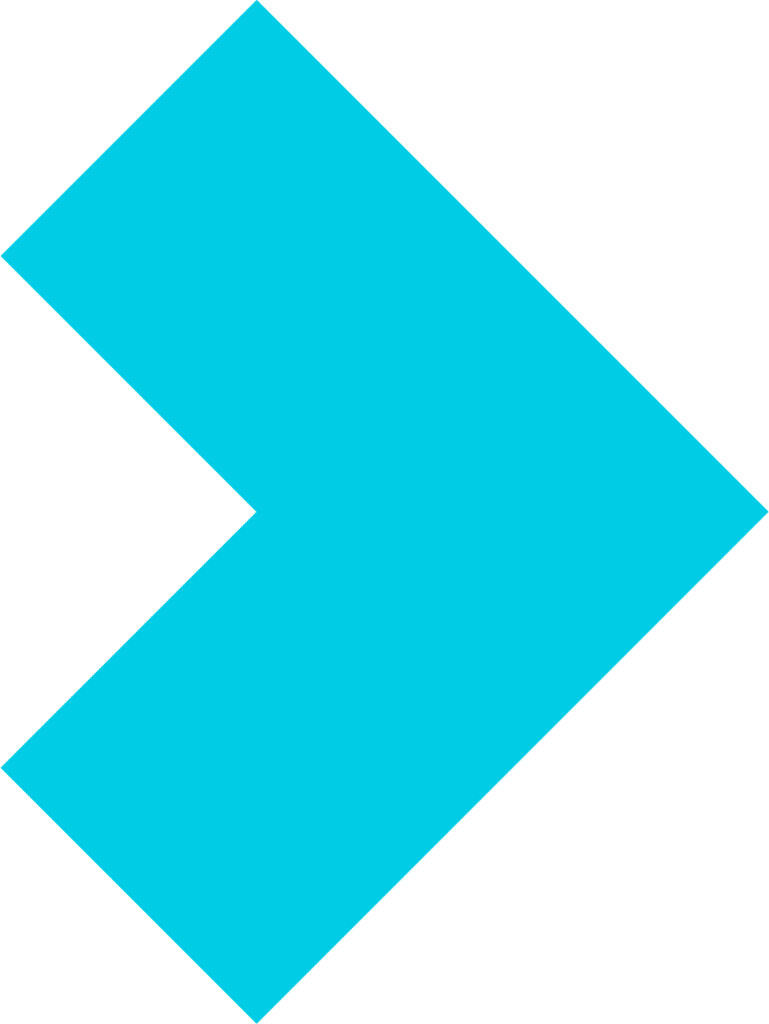
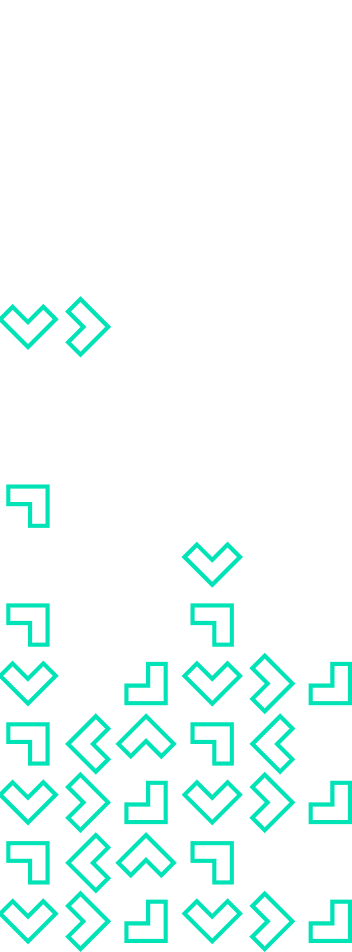
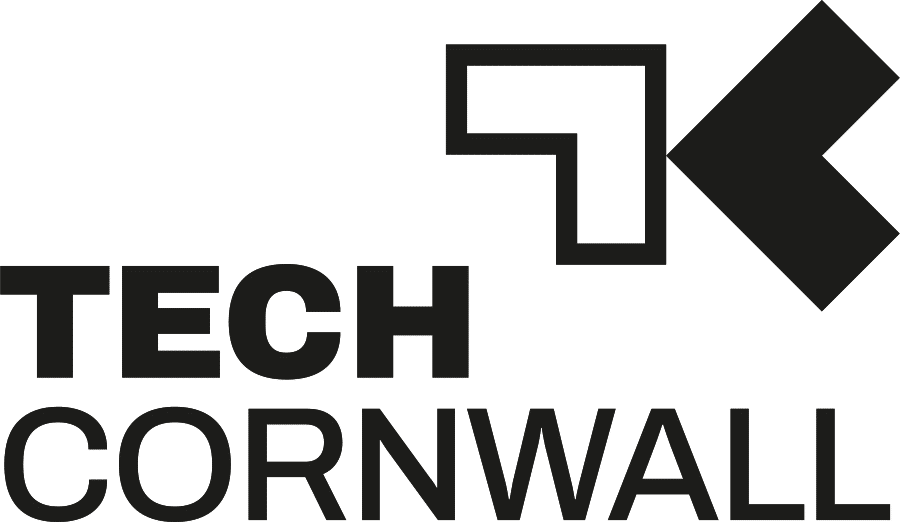
Tech Cornwall Ltd
FibreHub, Trevenson Lane
Pool, Redruth, Cornwall
TR15 3GF