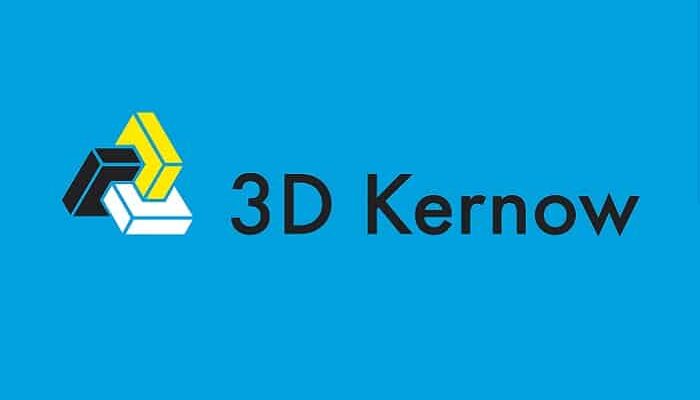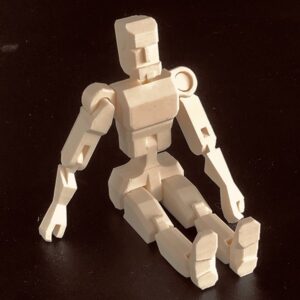Contrasting Examples
The object below is from a conceptual design by Louis Up Country associate, Steve Cox. He’s taken the design of a swing arm for a motor cycle and then used a new tool – generative design – to produce strong, but light support structures within it. What this tool allows you to do is set the basic design parameters, but then let the software generate alternative designs to optimise the supports you require. What we see is that the software often seems to be mimicking nature, which is not surprising because the interior structure of bones, or the root structures of trees show how natural selection has already shown how to handle the trade-off between lightness and toughness. Of course, it goes without saying that 3D printing can handle complex designs like this, but how would you produce this using traditional manufacturing techniques?
For a long time, Louis has been looking for fun items which are easy to print, but which are too complex for laser cutting. Finally, over Christmas, he found a series of articulated designs which met his needs. Each of these items print simply, but are articulated so that they flex in two or, in the case of the snake, in three dimensions.
The man below is more complex. All parts of the body flex, while the arms can rotate through 360 degrees. Once again, he prints and then just works – with the proviso that he needs to be above a certain size to provide enough clearance around his joints.
Yes, these are toys – and Louis would be happy to quote you prices if you want one. However, the serious message is that 3D printing opens up a lot of options for skilled CAD-enabled designers. The generative swing arm at the top of this message shows that one can come up with complex structures which can be optimised to be lighter and stronger than traditional ones, but which are easy to print. The toys show how you can build articulation into an integrated design.
—————————// ——————————
On the design front, Louis is now an Autodesk Fusion 360 trainer on behalf of CREATE Education, and he is happy to run introductory workshops for those coming to Fusion 360 for the first time. Please contact him if this interests you. Visit https://connect.
At a much simpler level, Louis has been going into schools with Autodesk’s introductory 3D Design package, called Tinkercad. This is free. When you boot it up, you are shown a screen with various shapes on the right hand side – columns, balls, rectangles etc. You drag these to the centre of your screen, at which point you drag the shapes around and can change their dimensions, change their colours, move them around and, by adding other objects, you can start building structures. In a primary school, a group of 6 year olds were able to design a simple football pitch, complete with goal posts and a football, within 30 minutes of being introduced to the package.
Last week, Louis was in a school, dealing with a group of relatively unmotivated, non-academic students. One of them sat down at his laptop and Louis spent a couple of minutes introducing him to Tinkercad’s basics. He then took over and, with only the occasional prompting from Louis, produced the following, again within 30 minutes of being introduced to the package. This just confirms Louis belief that the downgrading of DT – Design and Technology – in schools is a tragic mistake. CAD skills stretch students in so many ways, and there is a desperate shortage of 3D designers. Once again, please let him know if you want advice about easing students into this.
——————————
Louis Turner, 3D Kernow CIC, Falmouth